Do you feel like paper is taking over your home? Stacks of mail, old bills, school notes, and random scraps everywhere? You’re not alone!
In this article, we’ll go over 9 easy ways to cut down on paper clutter and finally clear those piles off your counters, tables, and desks. No fancy systems or expensive tools—just simple, practical tips anyone can try.
Mail, school forms, receipts, sticky notes—it all adds up fast. Before you know it, every table, counter, and desk is buried under a mountain of paper.
The good news? You don’t have to live like this. Below, we’ll cover simple ways to:
You might not go totally paper-free, but these tips will help you reclaim your space—one stack at a time.
Ready? Let’s get started.
1. Go Paperless on your Bills
Here’s one of the easiest ways to stop paper clutter at its source: nearly every bank, utility company, and service provider now offers paperless billing. While many of us made this switch years ago, it’s worth checking if you’ve missed any accounts.
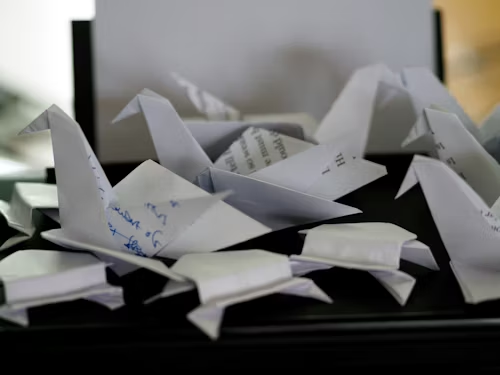
Why You’ll Love Paperless Billing:
How to Make the Switch:
Create a dedicated email folder labeled “Bills” to keep all your e-statements organized in one place.
2. Say no to Junk Mail and Newspapers
How many of those flyers, coupons, and local newspapers do you actually read? If you’re like most people, they go straight from the mailbox to the recycling bin (or worse, pile up on your counter). The good news? You can put a stop to most of it with just a little effort.
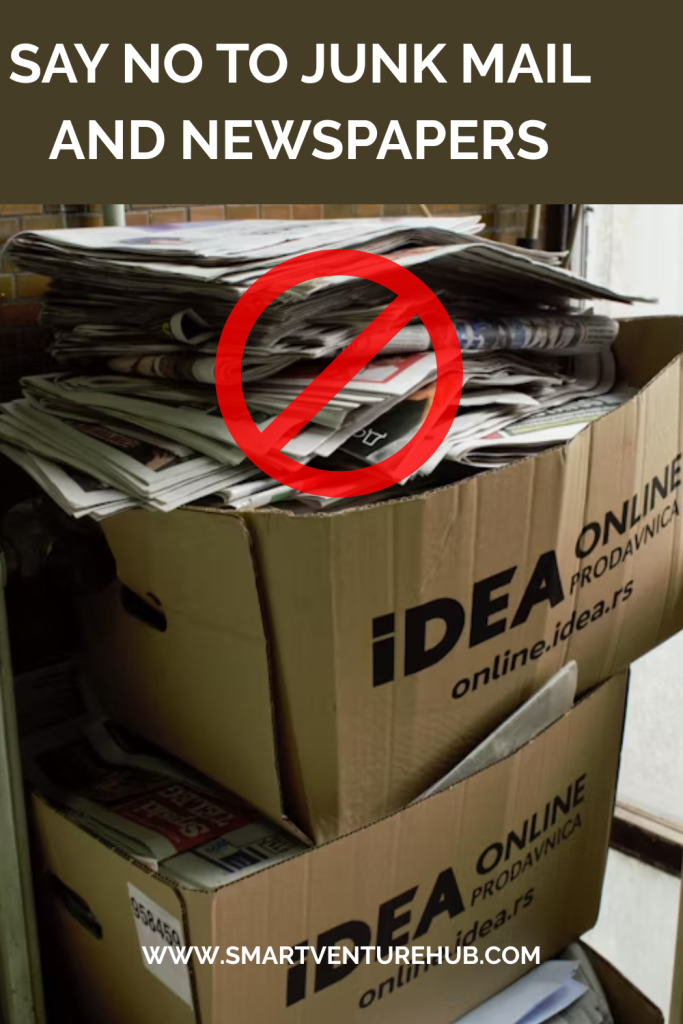
For Local Newspapers and Flyers:
If you never read those free community papers that show up on your driveway or in your mailbox, simply:
In the United States:
The FTC runs a free service called the National Do Not Mail List. While it won’t stop all junk mail, it significantly reduces:
In Canada:
You have a super simple option—just tape a clearly visible note to your mailbox that says:
“No Canada Post Neighbourhood Mail, please”
This stops most flyers and coupons delivered by postal workers. For extra protection, you can also register with the Canadian Marketing Association’s Do Not Mail service.
3. Use a Binder System to organize papers
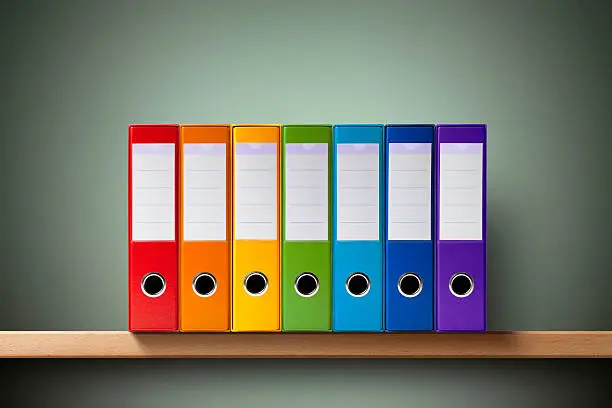
Binders are the unsung heroes of paper organization – they turn messy stacks into neat, accessible files instantly.
How to Set It Up in 5 Minutes:
Why This Beats Random Piles:
Use different colored binders for quick identification (red for urgent, blue for archives, etc.). For frequently used papers, try a desktop flip binder that stays within arm’s reach.
4. Get a Filing Cabinet

A filing cabinet is the easiest way to conquer paper chaos.
These sturdy boxes with drawers turn stacks of loose papers into neat, organized files you can actually find.
Choose a size that fits your space – they come small enough for apartments or big enough for family paperwork.Locking models keep sensitive documents safe, while rolling versions let you move your files anywhere.
The secret? Just drop papers into labeled folders as they come in. No sorting later, no messy piles.Top drawer for everyday files (bills, school forms), bottom for archives (tax records, manuals).
Check thrift stores or office sales for cheap, barely-used options that work just as well as new ones.
5. Get a Filing System for Must Keep Essentials

You absolutely need a simple system for important documents – no more frantic searches when you need that one paper! An accordion folder is perfect for this. Just label each section (bills, taxes, medical, etc.) and drop papers in their designated spots as they come in.
This takes just seconds to maintain, but saves hours of stress later. No fancy supplies needed – even a basic $5 folder works.
The key is consistency: always file papers immediately, and you’ll always know exactly where to find them.
6. Dictate your Notes into your Phone or Computer
Drowning in random notes and scribbled lists? Your phone can help! That same “voice-to-text” feature you use for texts can transform your paper clutter into organized digital files in minutes. Here’s how:
In 10 minutes, you’ll have:
Plus, you can edit, share, or organize them however you want – no more lost scraps of paper!
7. Upload a photo of a handwritten document into Google Docs
Google Docs can actually scan pictures of handwritten notes or documents and convert them into editable text!, it’s perfect for when you need to:
The process uses optical character recognition (OCR) technology – the same kind that lets your phone read text in photos.
While it works best with clear handwriting or typed documents, it’s worth trying for those piles of notes you want to preserve digitally.
Note: For best results, make sure your photos are well-lit and the text is legible before uploading. This could be a game-changer for turning your paper clutter into searchable digital files!
8. Use Other Smartphone Apps with OCR Capabilities (Optical Character Recognition)
Here’s how OCR (Optical Character Recognition) works its magic:
This transforms your paper notes into searchable files – no more digging through stacks to find that one important idea!
My Go-To Tool:
I use Microsoft Lens (free for iPhone/Android). Just:
Real-Life Example:
When I photographed my scribbled “Ways to reduce paper clutter” note, the app perfectly converted it to typed text I could email or save.
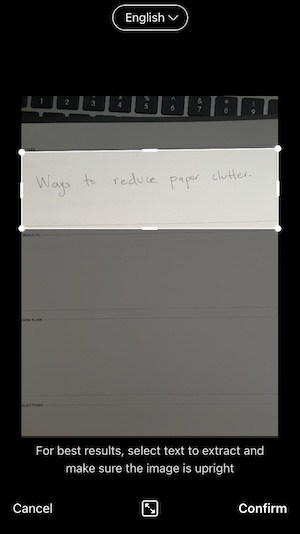
Now you can finally ditch the paper but keep all your important thoughts!
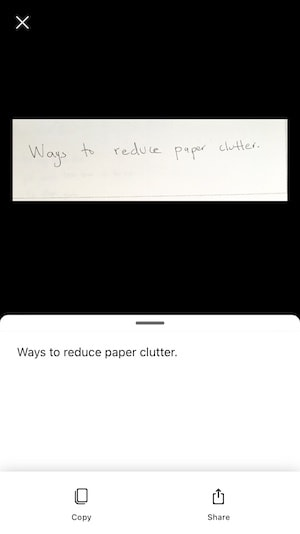
Favorite Features:
Google Keep, Evernote, and Adobe Scan also offer great OCR features if you want to try alternatives!
9. Buy a Rocketbook Reusable Notebook
The Rocketbook is the game-changing solution that:
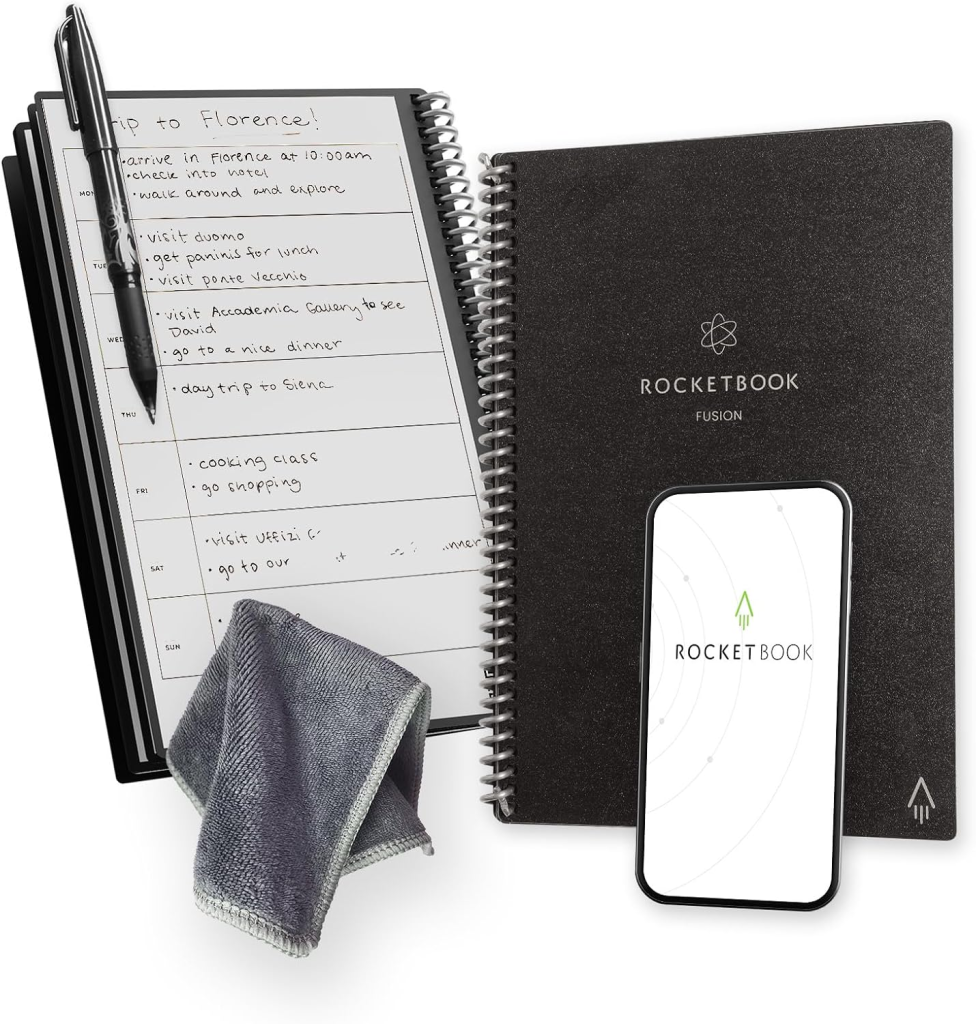
How This Smart Notebook Works:
- Write with any Pilot Frixion pen (erasable ink)
- Scan pages with the free app (converts handwriting to digital text)
- Wipe clean with a damp cloth when done
- Reuse the same page 100+ times
Perfect For:
Their new Multi-Subject version has color-coded dividers and different page styles – like having 5 notebooks in one!




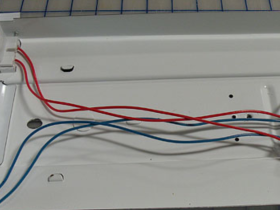




Leave a Review